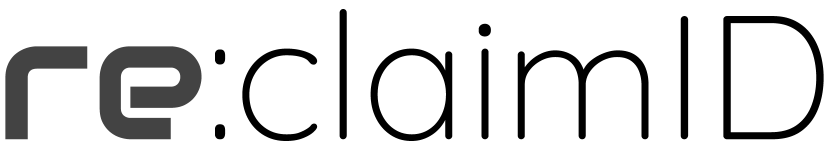NOTE: This software is still in development and has not reached a high level of maturity, yet. You are welcome to try it and it would be of great help to us if you report any issues you find.
Step 1: Installation
re:claimID is implemented as part of GNUnet (Recommended version: >=0.13.2).Currently, we recommend the use of our GNUnet docker image due to the lack of packages.
Docker image:
$ docker run -v $HOME/.local/share/gnunet:/root/.local/share/gnunet -p 7776:7776 -td reclaimid/gnunet-docker
Alpine Linux (edge, testing):
$ apk add gnunet
Homebrew:
$ brew install gnunet
From source:
Please refer to the GNUnet installation tutorialsStep 2: Browser plugin
You also need to install a browser plugin:
Step 3: Creating your first identity
Almost there. Now try adding a new identity at your local re:claimID instance and add some attributes to it.
Websites supporting re:claimID
To test a login with one of your re:claimID identities, you can go to one of the websites supporting it: